5 Tips for Optimizing Unity Game Performance
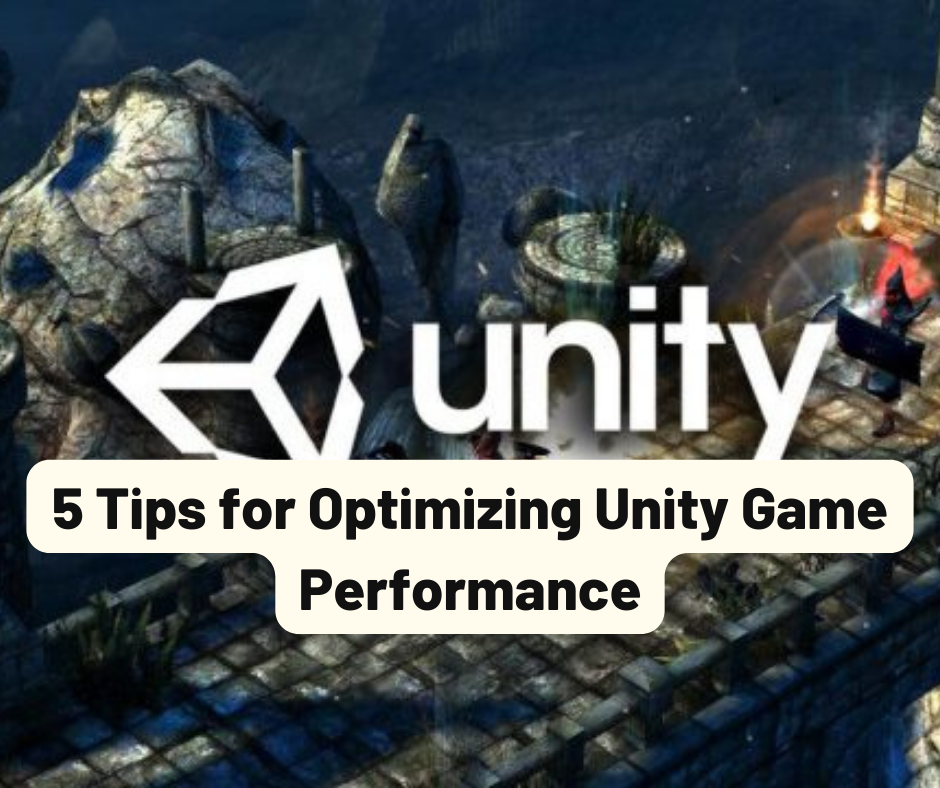
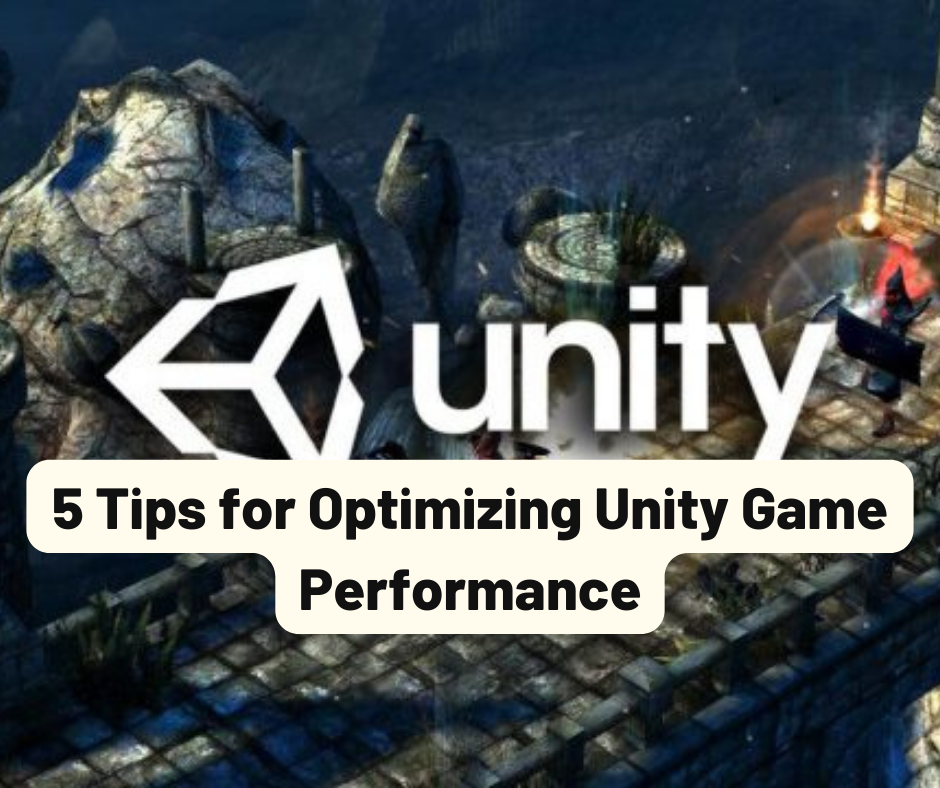
5 Tips for Optimizing Unity Game Performance
Optimizing the performance of your Unity game is crucial for providing a smooth and enjoyable player experience. Poor performance can lead to long load times, low frame rates, and frustration for your players. Here are 5 tips for improving the performance of your Unity game:
- Use the Unity Profiler: The Unity Profiler is a powerful tool that allows you to identify performance bottlenecks in your game. It provides detailed information on CPU and GPU usage, memory allocation, and more. By using the Profiler, you can pinpoint areas of your game that need optimization and focus your efforts on improving those areas.
- Reduce draw calls: Draw calls refer to the number of times the GPU needs to be called upon to render a frame. The more draw calls your game has, the slower it will run. To reduce draw calls, try using batching and instancing techniques, as well as using a single draw call for multiple objects with the same material.
- Optimize your models: 3D models can be a major contributor to performance issues in Unity games. To optimize your models, try reducing their polygon count, using simpler textures, and enabling mesh compression. You should also make sure to optimize your level design by only including objects that are visible to the player and using occlusion culling to hide objects that are not in view.
- Use object pooling: Object pooling is a technique that allows you to reuse objects instead of creating new ones every time they are needed. This can greatly reduce the strain on the CPU and improve performance, especially in games with many dynamic objects.
- Use the Unity Asset Store: The Unity Asset Store is a marketplace for third-party assets and tools that can help you speed up development and improve performance. You can find a wide range of optimized models, scripts, and other resources that can help you improve the performance of your game.
By following these tips, you can significantly improve the performance of your Unity game and provide a better experience for your players. Don’t underestimate the importance of performance – a smooth and stable game will keep your players coming back for more.
AUTHOR INFO
COMMENTS

