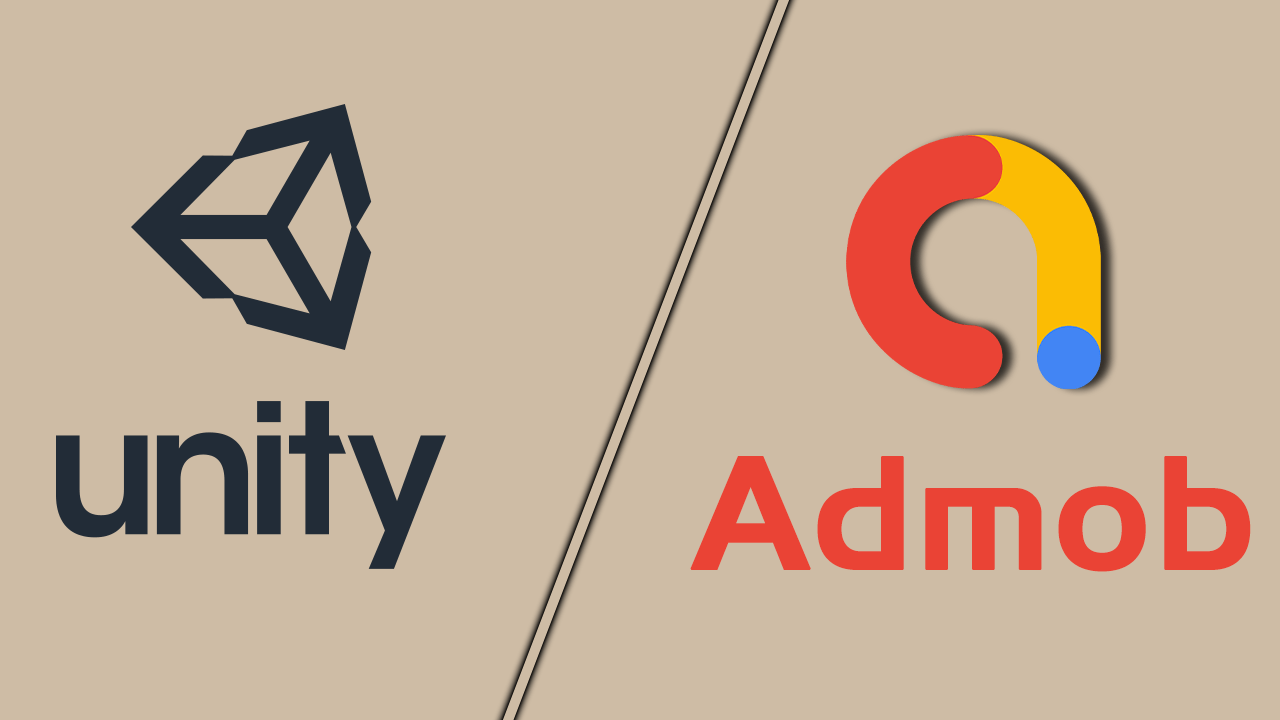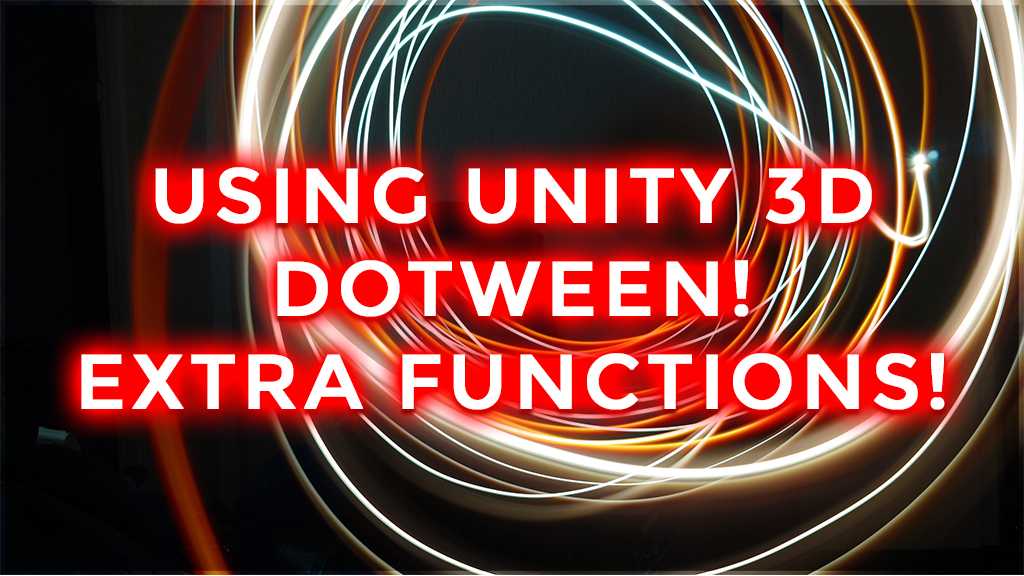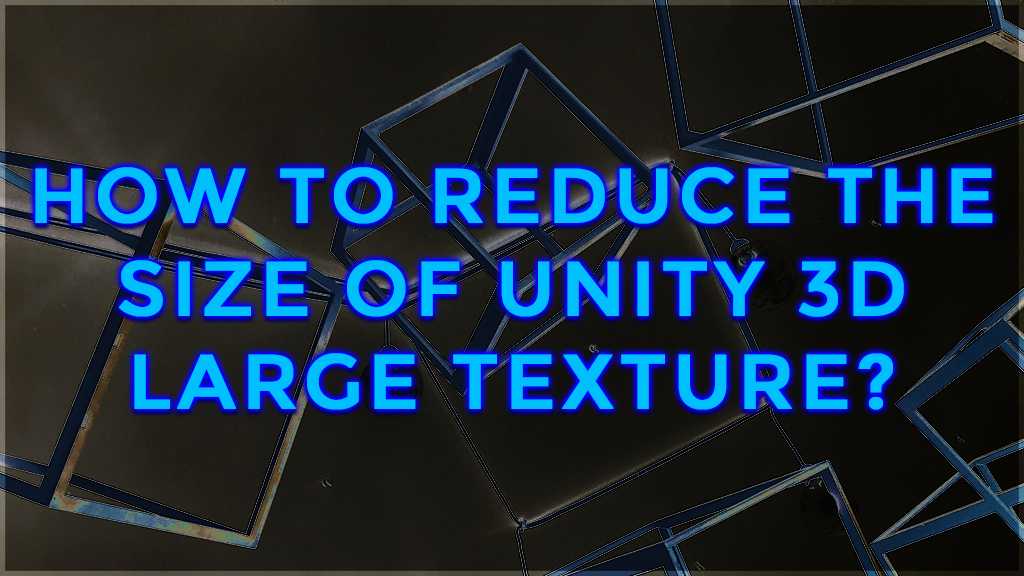How to use Unity Pro? Advantages of Unity Pro!

Unity is a cross-platform game engine. It is developed by Unity Technologies which is mainly used to develop video games and simulations for computers and therefore consoles and mobile devices. Unity Pro is also one of the paid licenses of Unity.
units; It’s also a versatile game engine that supports 2D and 3D graphics, drag and drops functionality, and scripting with C #. Although several languages (Boo and UnityScript) were added later, its use is generally discouraged.

What Is This Game Engine?
This is a software development environment designed to provide an environment for people who want to create games. So what is this environment for?
Avoids the individual the trouble of re-encoding this data, previously encoded by himself or someone else, and consequently, less code and less complexity and, at the same time, a saving of time. In addition, game engines provide developers with tools and add-ons to build many game applications.
Advantages of Unity Pro
Unity Pro gives you access to Unity Cloud Build, which allows you to store project data on a cloud server. This way, more members of your team can create and build projects faster.
Having Unity Pro also gives access to beta versions of Unity. This allows you to be on the cutting edge of Unity updates and start using new features to prepare for the future.
You will be able to access Unity Analytics. Analytics is a very detailed set of analysis tools that help you determine how users are playing your game. Analytics allows you to redeploy new versions of your game, track player behavior, view heat maps, export this information as raw data, and more.
Unity Pro includes a performance report. Performance reports automatically send information about bugs in your game when users encounter them. Errors are posted in a consolidated area on the Unity organization page so that you can view the errors and work quickly to correct them. Unity Pro offers exclusive offers for assets in the Asset Store!
Unity Pro vs Free: Which One to Choose?
We can say that there are many important differences between Unity PRO and the free version. Their priority is user experience and support is at the forefront. Although the PRO version charges a little high, it is quite affordable for Game Developer companies.
The differences between Unity Free and PRO are as follows:
Free Version
They can use the Unity game development program for free.
They cannot remove the logo from the game splash screen.
Have basic analytical authority.
They can use the in-app purchase plugin for free.
They can integrate and use Unity ads for free.
All other privileges are restricted.
They can use the DARK theme.
PRO Version
- Users with the PRO version can change and remove the Unity logo on the Game splash screen.
- They can create and distribute closed platforms.
- They have a high-end art and asset package. They can create a server license capacity.
- They have advanced cloud diagnostics.
- They can receive live support from the Unity Team.
- They have the priority privilege of customer service. They have successful services to integrate.
Who is Unity PRO suitable for?
Unity PRO and Enterprise packages are of interest to Company owners in general. Especially wealthy individuals prefer the Venture package. The reason is that the initial package conveys that they can be supported in the best way by the Unity team. In addition, a special video lesson is provided for those who use the Initiative package.
The Unity PRO version is generally purchased to remove the Unity Logo from the opening screen of the Game. Of course, depending on the games they are developing, they can remove them at will. In addition, you can choose the PRO version to take advantage of high-level free packages and enjoy more privileges.