The Process of Making Unity Games – (2023)

How to Make a Game with Unity? Unity is a fairly comprehensive and advanced game engine that is very popular today, allowing us to make 2D or 3D games. So what should we know about making Unity games? What steps should we follow? We described all this in turn.
How to Make a Game with Unity?
Unity is one of the game engines that is most popular among game-making programs dec Unity can be used for both 2D game making and 3D game making.
Although game development is generally a team job, many people want to do this job today and start from somewhere alone. If you are developing with a team, if you do the task given to you there, but you are interested in developing games on your own, there will be many topics that you need to know. Let’s look at all the necessary things step by step.
1. Startup and Installation Processes
There are things that we need to learn first before we can develop games with Unity. At the beginning of them is the C# language, which we will use on the programming side. After learning the programming language, we need to get to know the Unity game engine closely. If you are going to prepare the characters, objects, and interface tools that you will use in your game with an application other than Unity, you will also need to learn this application.
2. Preparing a Project File
At this stage, instead of keeping the idea in your head, transferring it to the document properly will make your job quite easy during the development stage. So much so that when you start developing without preparing a document, you will encounter question marks in many places as you progress. In order not to encounter such a problem, it will be in your best interest to prepare the characters, mechanics, interface of your game, and all the features such as these in the form of files.
3. Preparing Game Mechanics
When you start developing the game, you should first prepare the character you will use, the movements of this character, the map you will use, the scenes and backgrounds you will use if your game is a 2D game that does not contain them, and mechanics such as these. Then you can start making the necessary stage designs, environmental designs, side characters if any, and additional features such as.
4. Designing the Interface
You can add the interface tools you have created to Unity With Unity, you more or less determine the interface that you will make when you start developing your game. After the game mechanics and scenes are designed, you can start making your interface. The buttons that you will use in this step, the transition animations between the scenes, and all the game scenes will be dec to each other.
5. Adding Audio and Music
Sounds will beautify your game! One of the must-haves of a game is sound effects and music. The sound effects that the clicked buttons will output, the sound effects of the characters if any, and the operations of adding the music that will play in the background are performed in this step. The original and harmonious sound and music of your game often allow you to get positive feedback from users.
How do I start making a game in Unity?
Before you start creating games with Unity, you need a good system. Immediately after that, you need to come up with a project idea, and you can start developing games with Unity. With Unity, you can develop games for 2D and 3D mobile, VR, and PC platforms, earn certain budgets and coins.
Is making games on Unity easy?
When you want to develop a mobile game with Unity, it’s partly easy. Even unity is easier, compared to other game development engines.


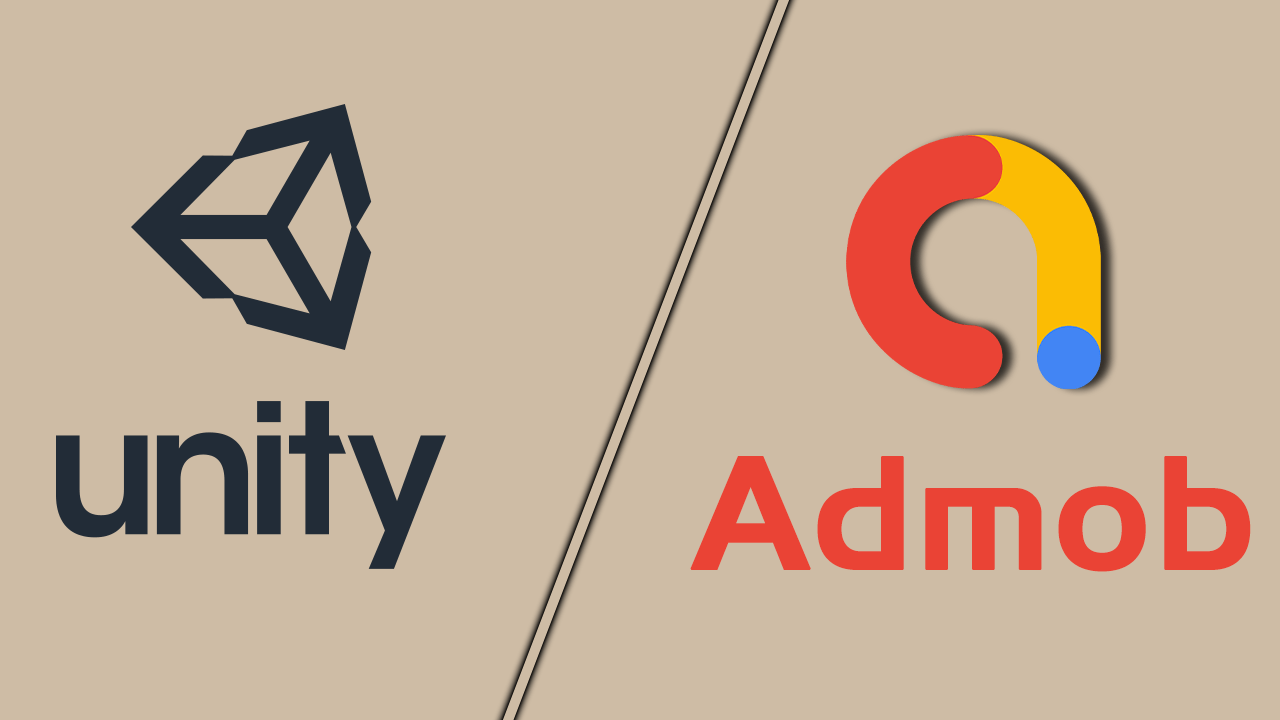



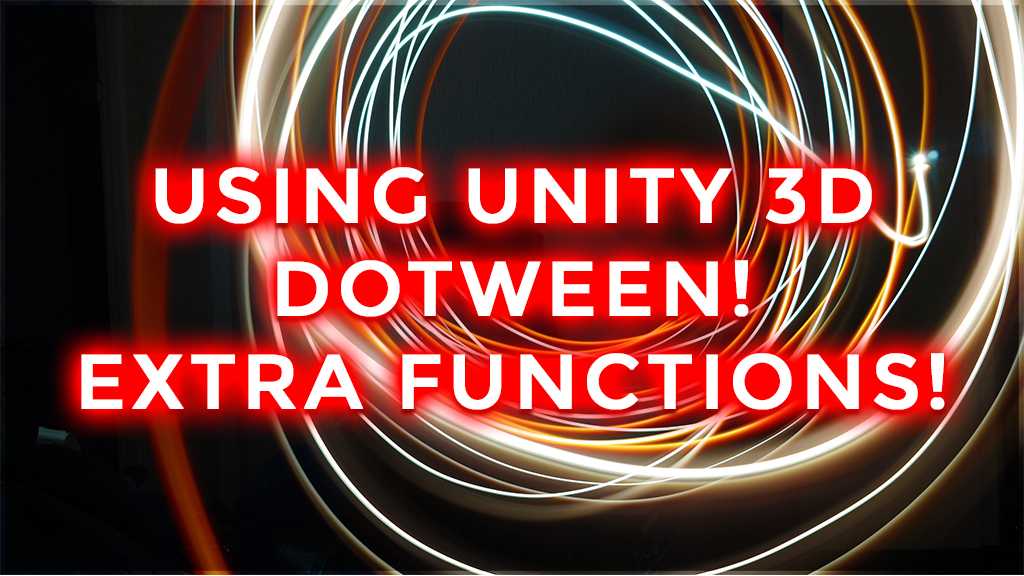
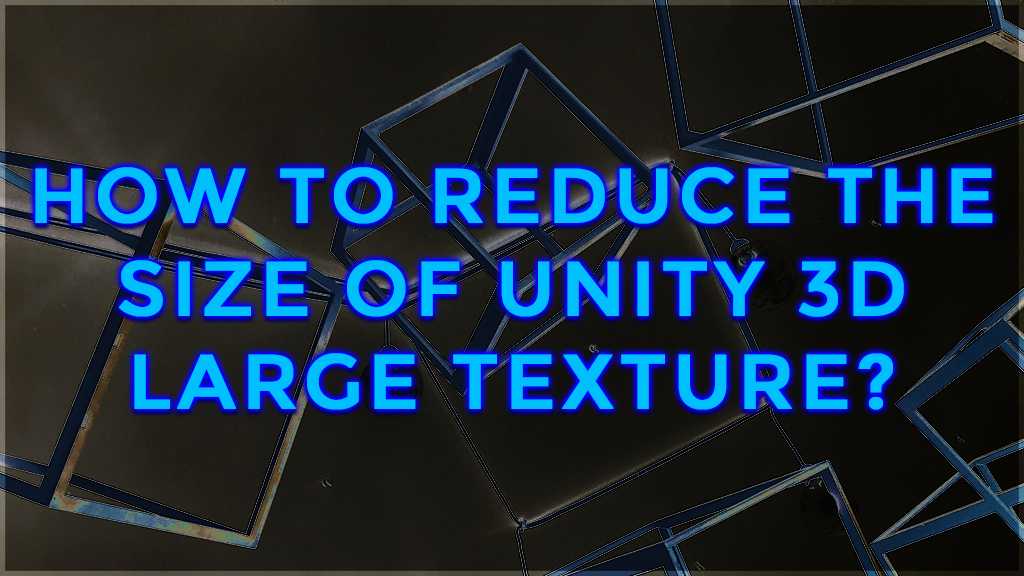
what this leave this pages