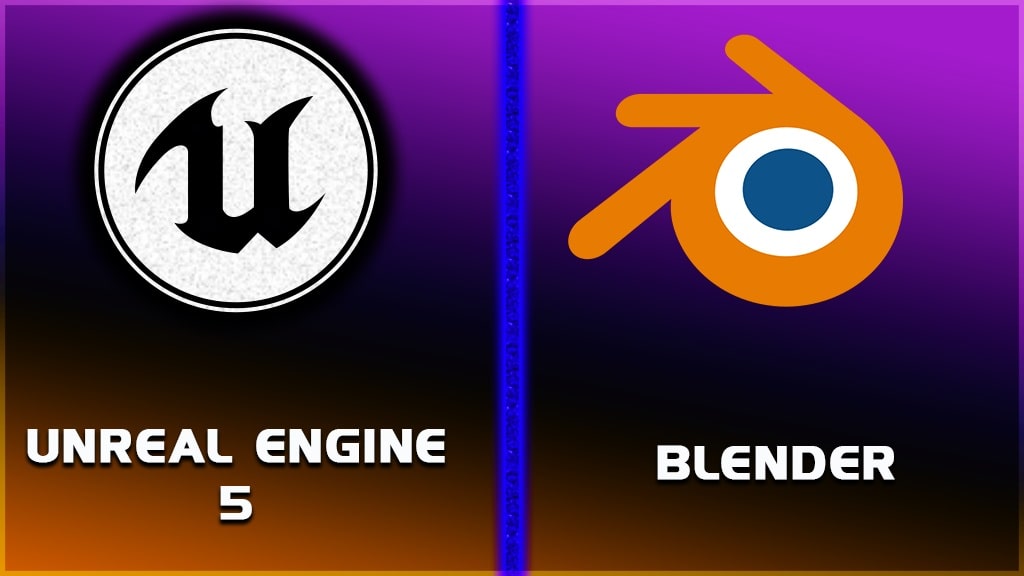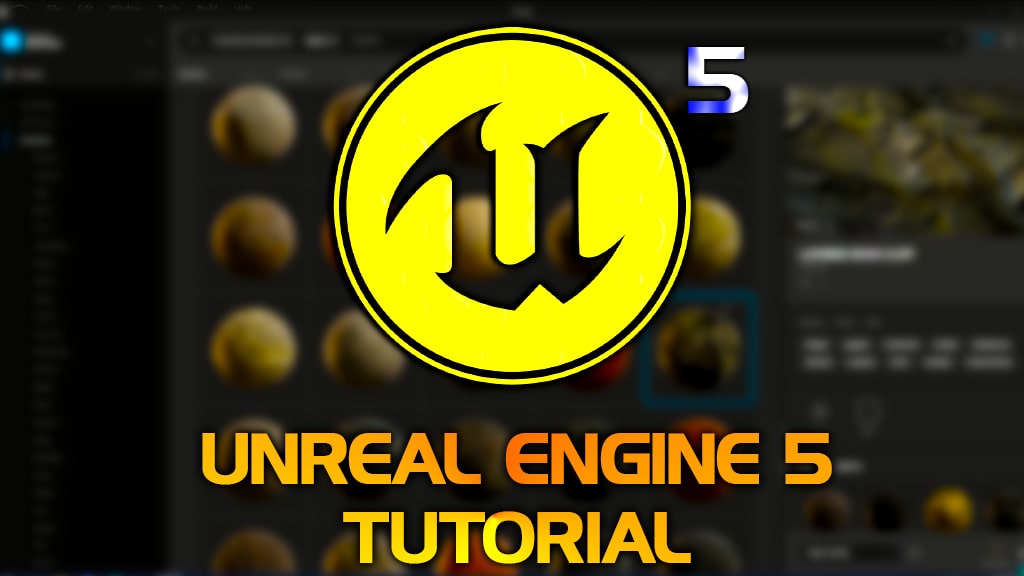How to Download Unreal Engine 5? Get Unreal Engine 5! 2022
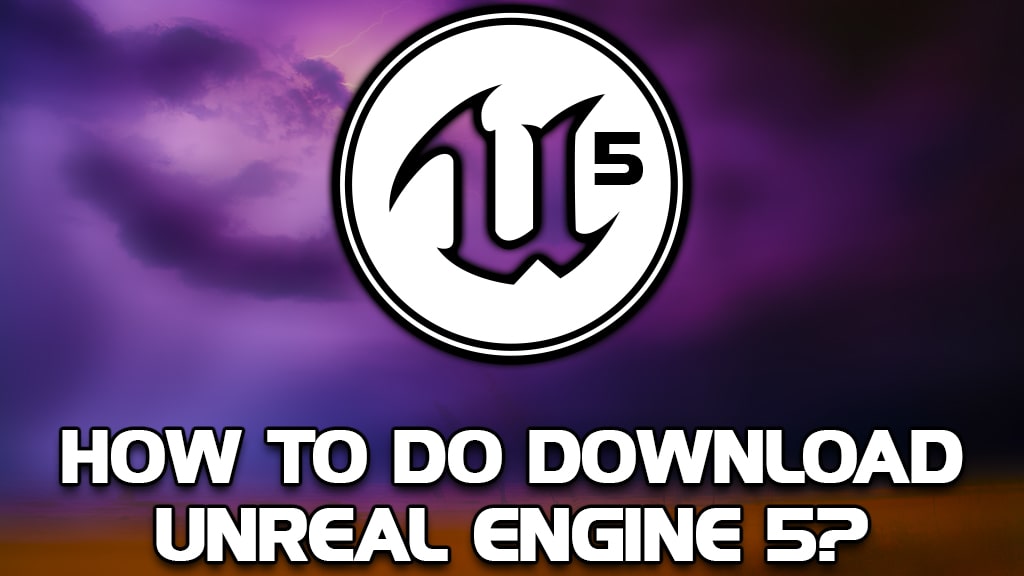
Unreal Engine 5 Download and developed by Epic Games, and how to do the installation process? Downloading and installing UE5 is very simple! Make sure you have an Epic Games account right before you start.
When the full version of Unreal Engine 5 is almost about to be released, you can download the Demo version by anyone and use it for free.
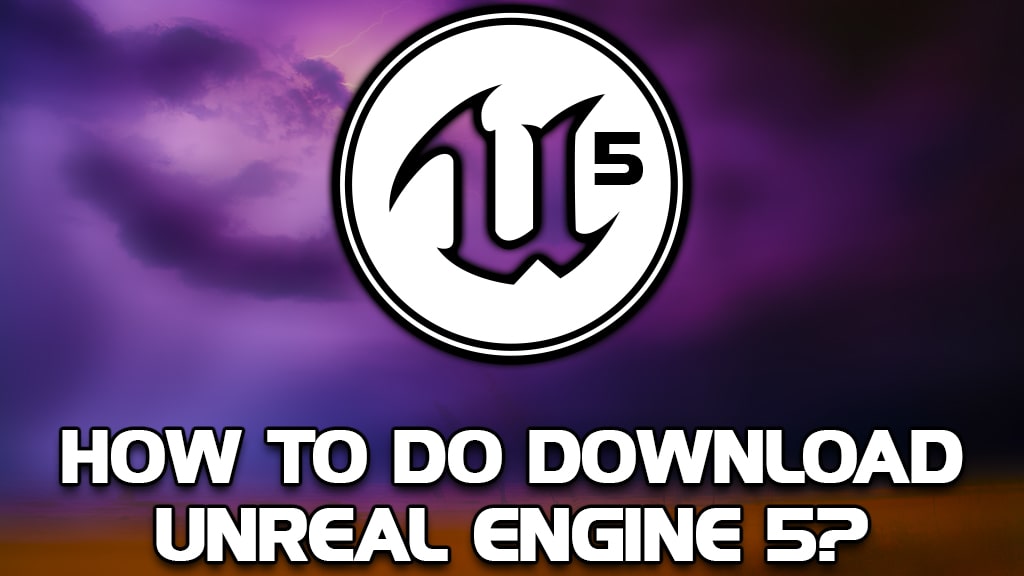
Download Unreal Eengine 5 and start using it!
Unreal Engine 5 is completely free to download and use, and you can develop games and earn money any way you want. The full version of Unreal Engine 5 will be released in the quarter of 2022.
For Unreal Engine 5 download and use operations, follow the steps below briefly and clearly. These operations are simple and may take a little longer because the file size is large.
So, how to download Unreal Engine 5?
- Create an Epic Games Account.
- Download the Unreal Engine Engine. (Click here)
- Download the latest version via the “PUBLISHING” option when you open the download page.
- After the download process, finish the Epic Games Launcher installation process.
- After the installation process is finished, log in to your Epic Games account.
- To download Unreal Engine 5, immediately click on the “UE5” option in the upper right part.
- In the window that appears, click on the “Download Early Access” button.
- After the installation process, you can use Unreal Engine 5.
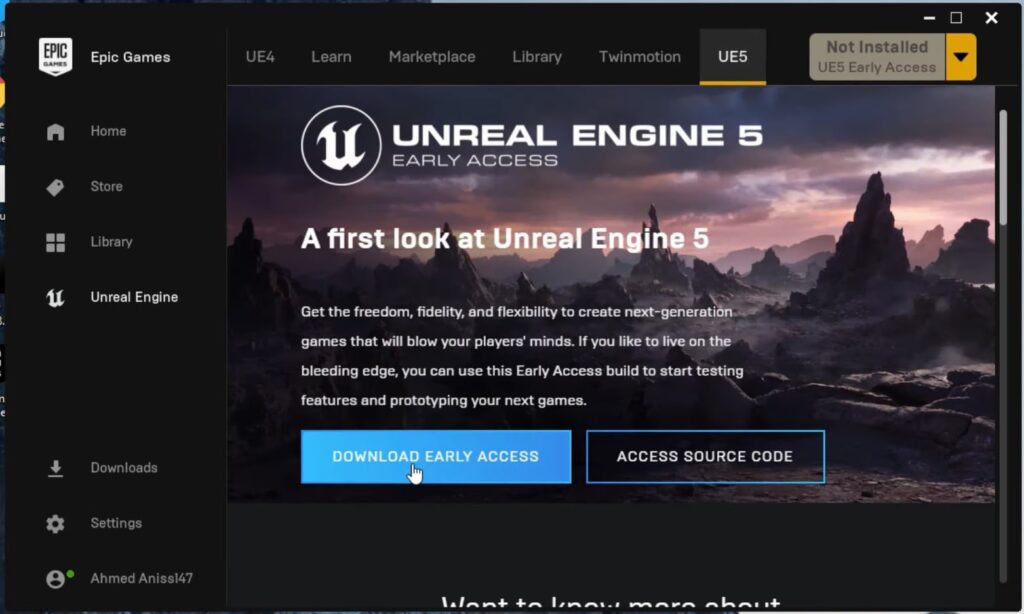
After finishing these operations, you can download Unreal Engine 5 and start using it. The Unreal Engine 5 download size is known to be more than 100GB.
How can I use Unreal Engine 5?
As we have already said, Unreal Engine 5 is free to use and even free to download. Although Unreal Engine 5 is a little challenging for beginners, it is quite nice to use it.
Unreal Engine 5 Tutorial – 2022
We have prepared your content for you. Because Unreal Engine 5 has just been released, we have prepared a tutorial in the most detailed way.